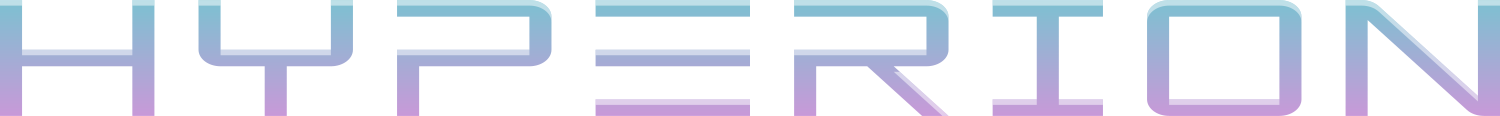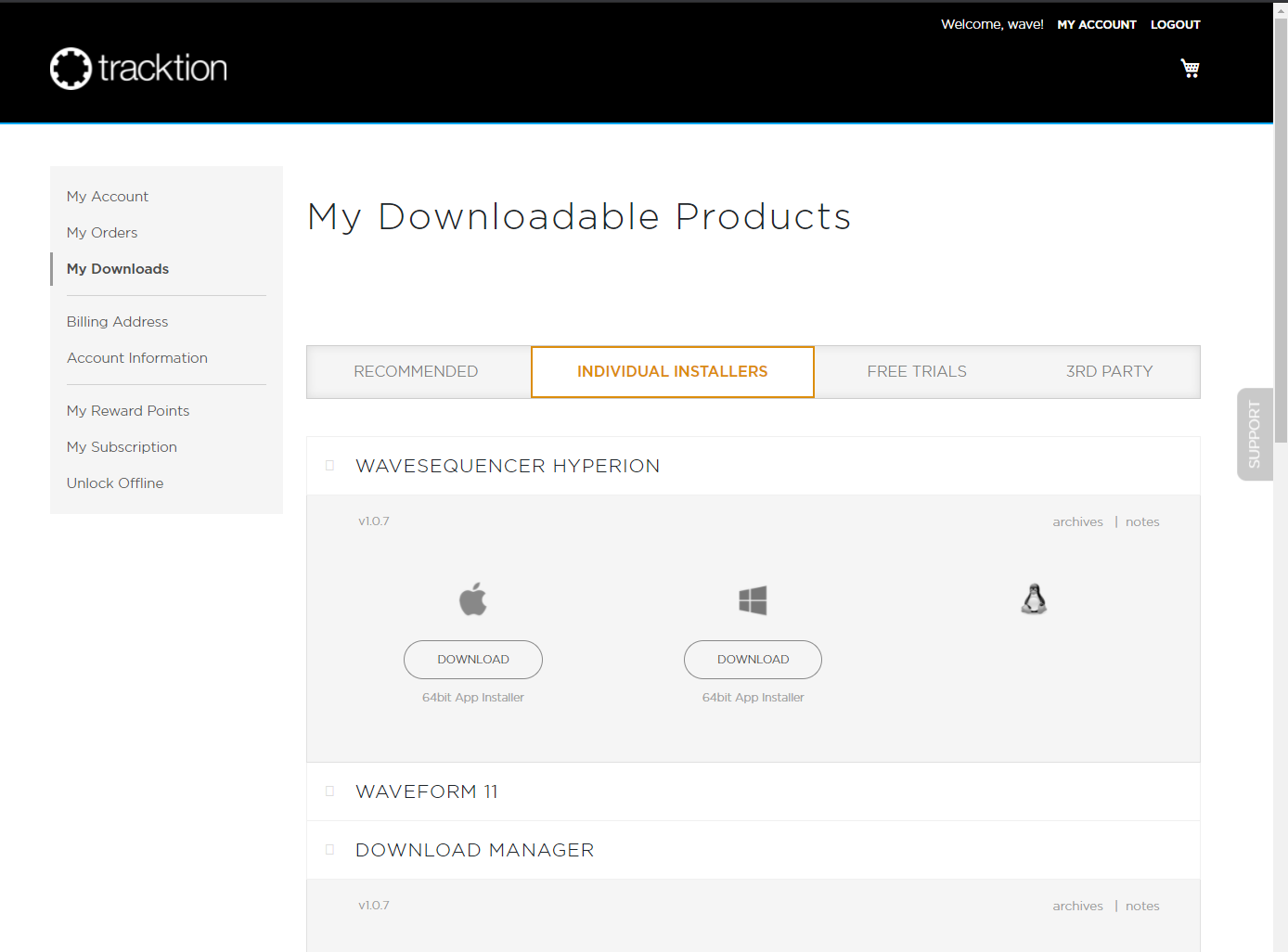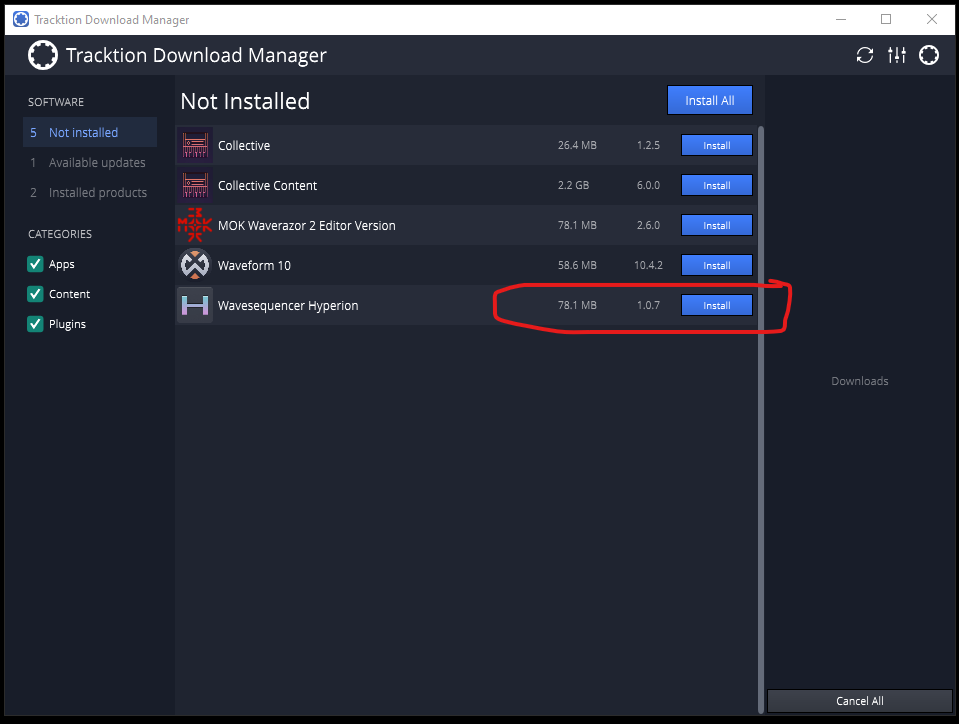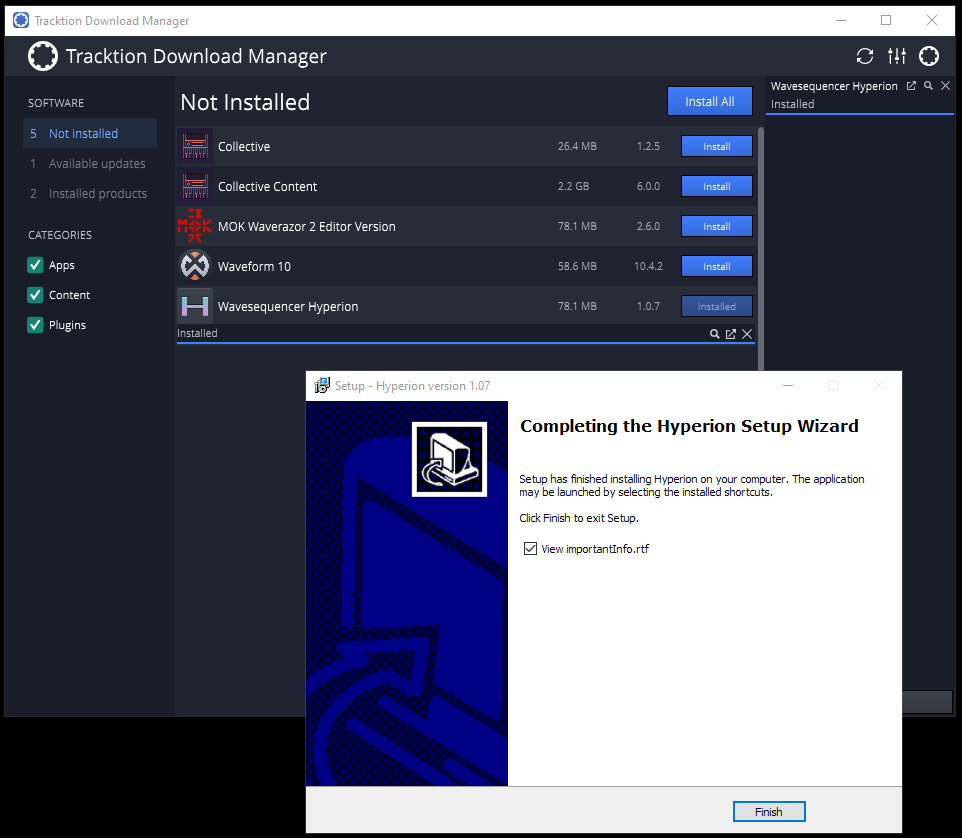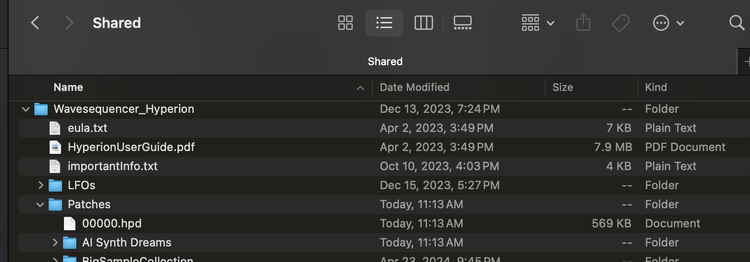Hyperion is now available at both PlugInGuru.com and Tracktion.com:
Join the Wavesequencer discord server to access Hyperion channels to keep up to date with announcements and other discussion + patch sharing, bug reporting and development info.
A few notes about installation:
Hyperion is distributed as a main package installer and a separate patches content installer.
Please make sure to download and install the content before launching Hyperion - to avoid any issues finding the patches use the default factory patches installation location set by the installer.
When downloading Hyperion from Tracktion.com, you have two options for installation - either install via the Tracktion download manager, or the simpler option is to directly download the Hyperion installer from the ‘Individual downloads’ section of your account.
If you use the Tracktion download manager, make sure to only install Hyperion if that is the only product you want to try - and if you want to see the installer process, make sure to uncheck “Install when download completes” - this lets you then see the installer steps and more importantly, the readme/info files presented during install as well as any options to select.
The Hyperion patch pack 1&2 installers from tracktion.com also provide options and information which is useful to be able to see and select - so again, it’s best to disable the background update/install of the Tracktion download manager. Patch pack 3 and future patch packs are installed via the patch pack importer mechanism of the plugin and no longer require a separate installer executable.
In either case the release notes provided describe the install locations of the files:
Mac:
The installer will copy the ‘standalone’ application to the Applications folder, and the VST3 and AU plugins will be copied to the /Library/Audio/Plugins area.
Patches and the user guide are copied to: /Users/Shared/Wavesequncer_Hyperion
Windows:
The installer will copy the standalone application to C:\Program Files\Wavesequencer\Hyperion\,
and the VST3 will be copied to C:\Program Files\Common Files\VST3\
Patches and the user guide are copied to /"YourUserDirectory"/Documents/Wavesequencer_Hyperion
If for some reason you are unable to find the patches in the Hyperion patch list, you may need to point Hyperion to the patches folder on your system.
Click on the folder icon in the patch browser panel within Hyperion’s UI:
On Mac - browse to /Users/Shared/Wavesequnecer_Hyperion/Patches/
In Windows - browse to /"YourUserDirectory"/Documents/Wavesequencer_Hyperion/Patches/
New patch packs as of 2024 have a new format which doesn’t require a separate installer executable - notes about how to install patch packs can be found on the main wavesequencer.com pages.
Once you click on those folders the UI should re-scan and populate the patch list (assuming the folder has not been deleted).
If you wish to uninstall Hyperion you can directly remove the files, however on Windows machines you can use the uninstaller which is found in the add/remove programs application of Windows, or in the start menu in the ‘Wavesequencer’ folder.