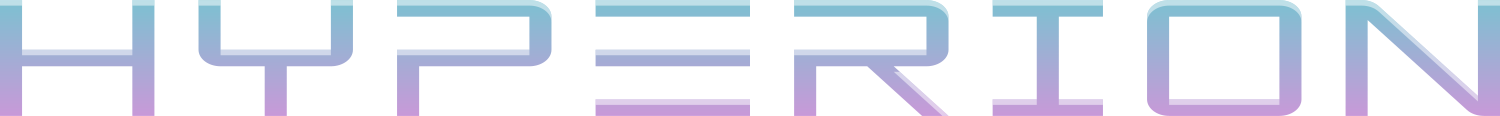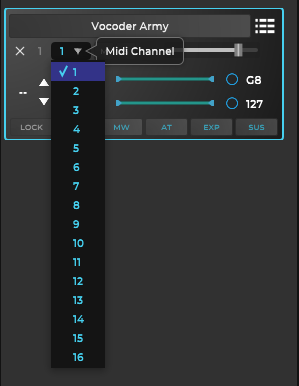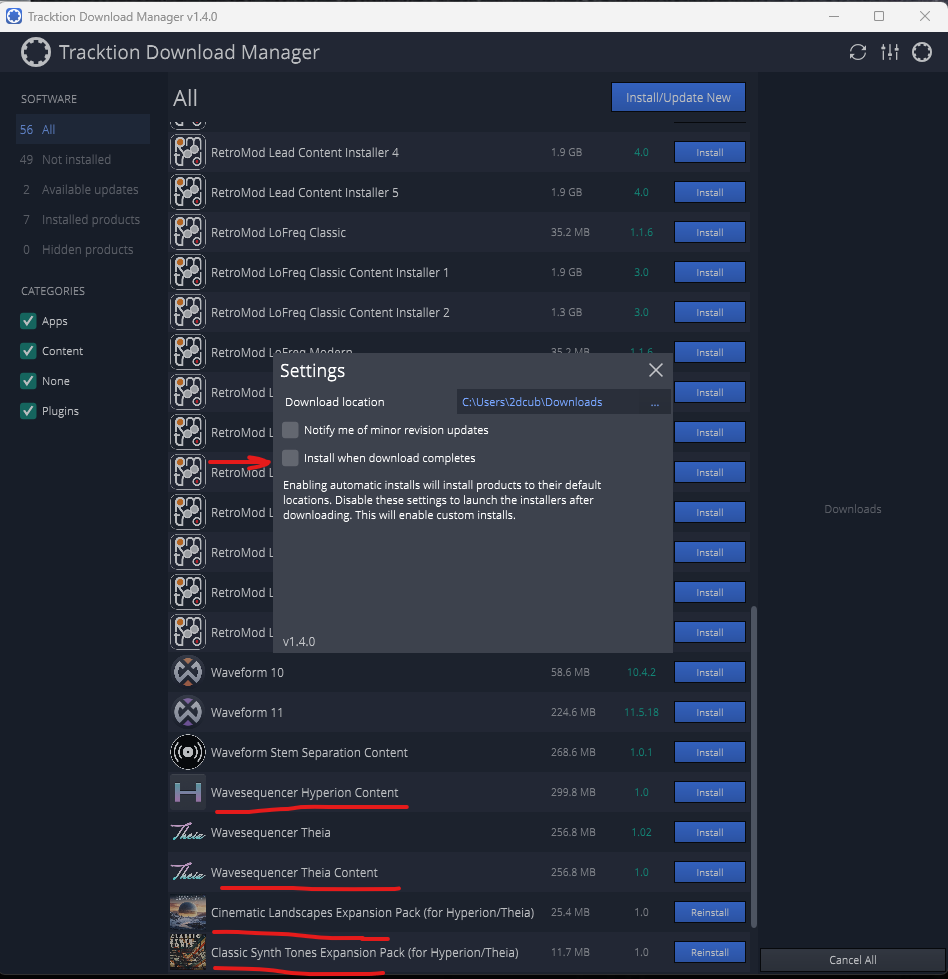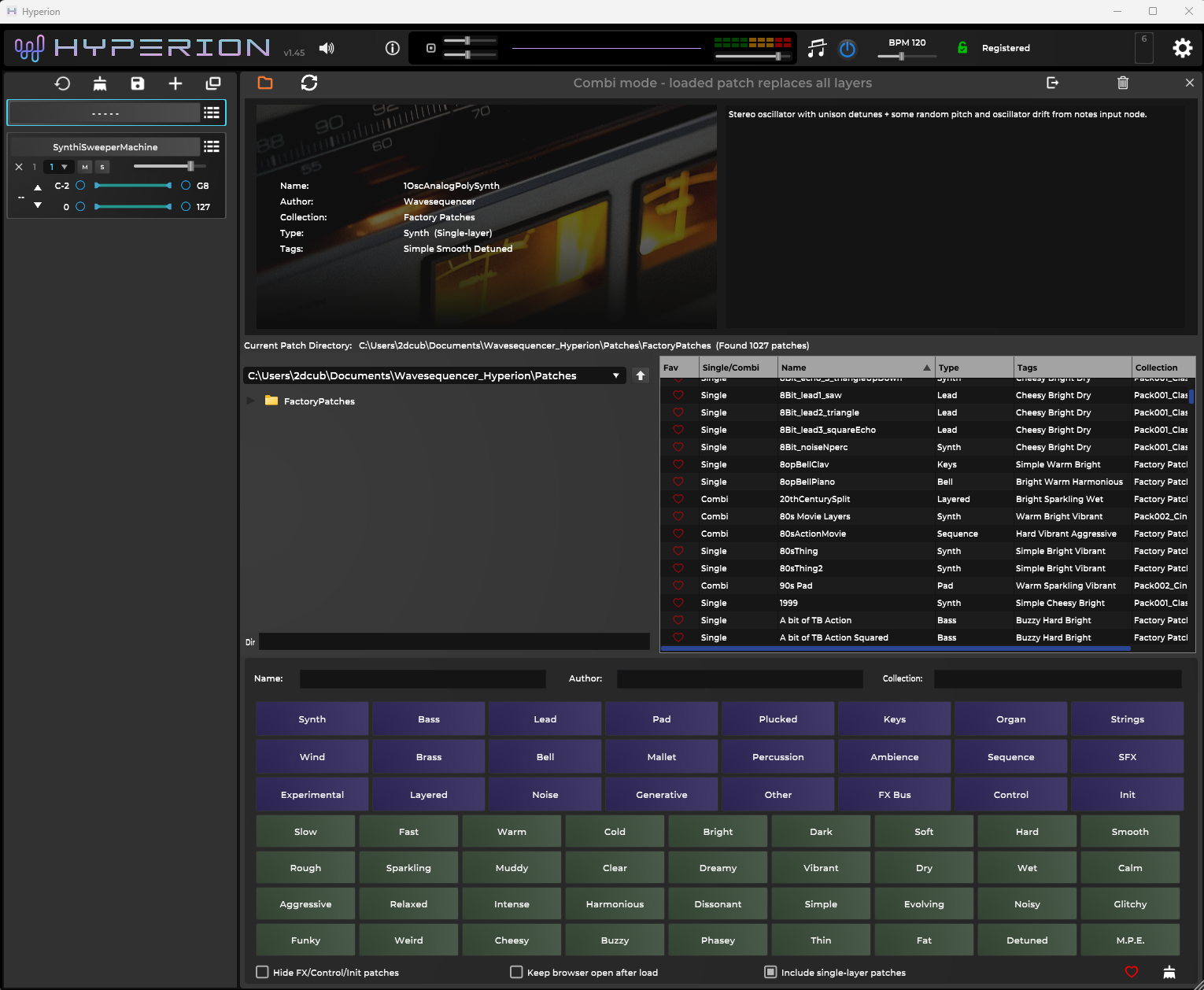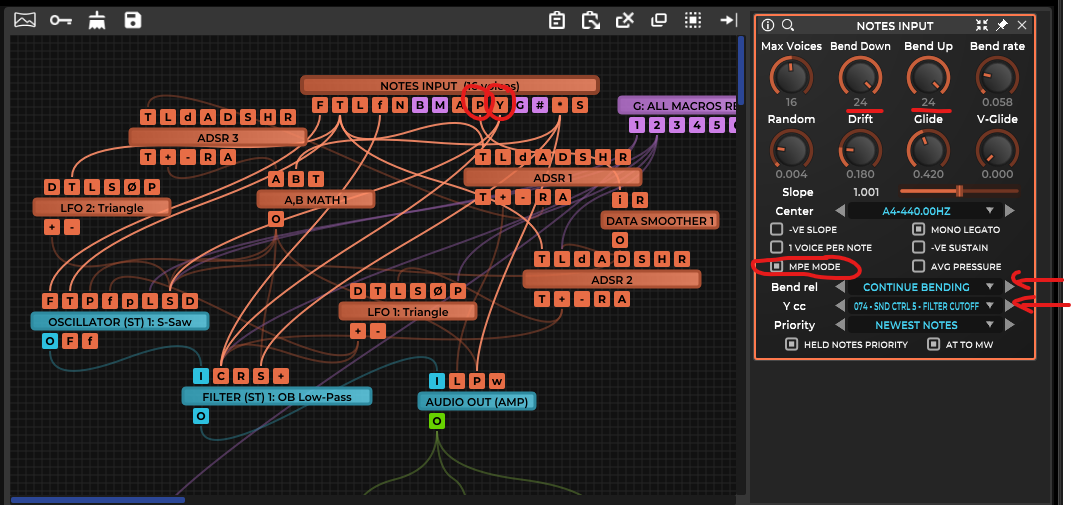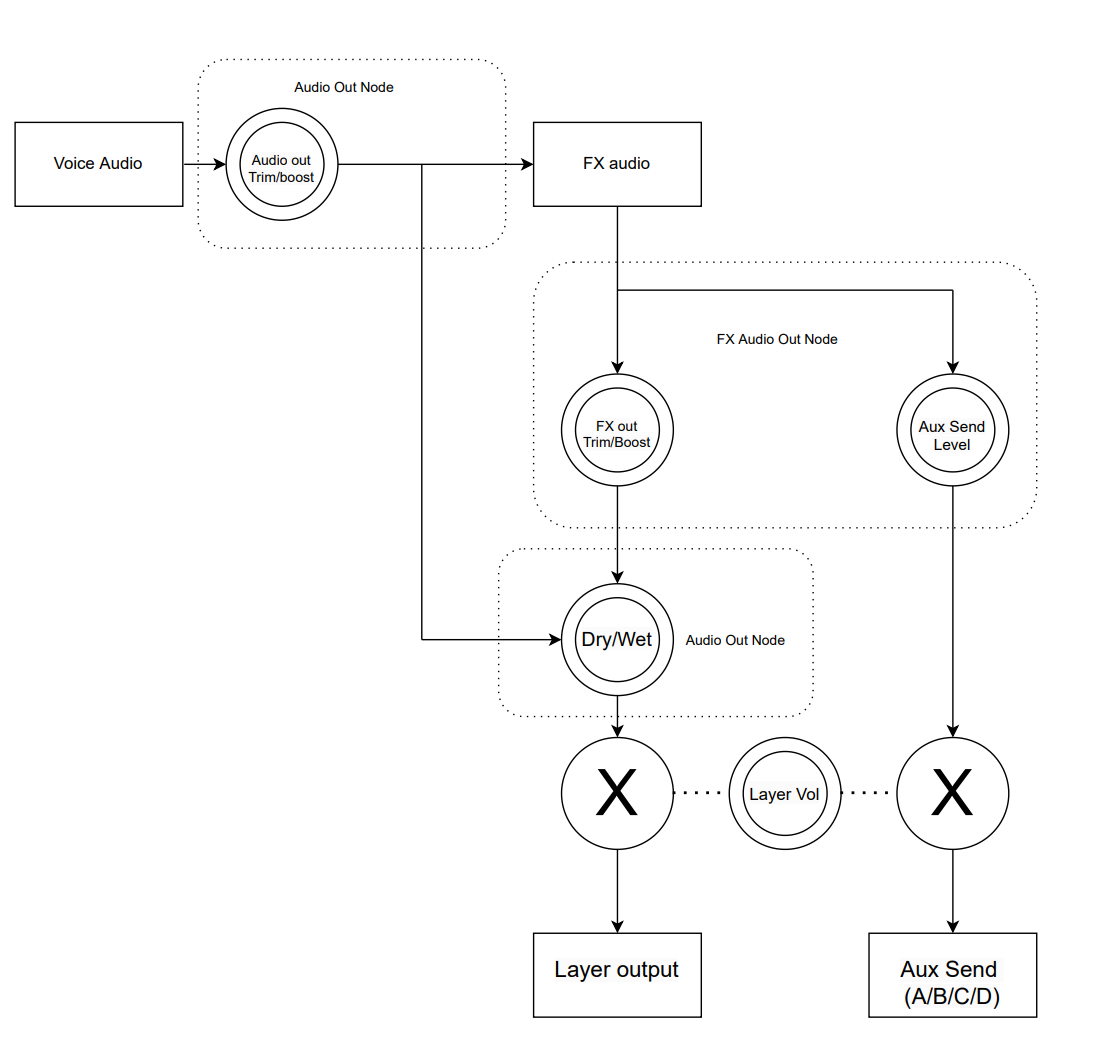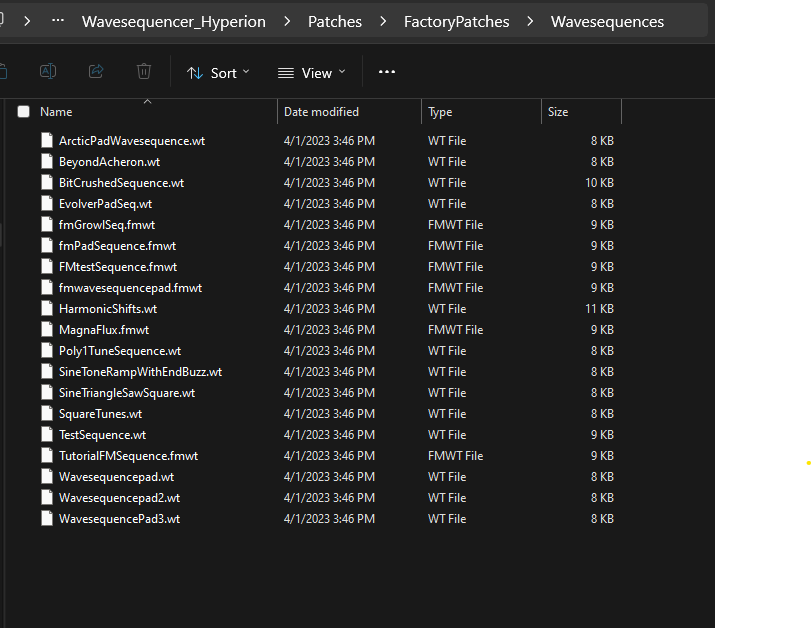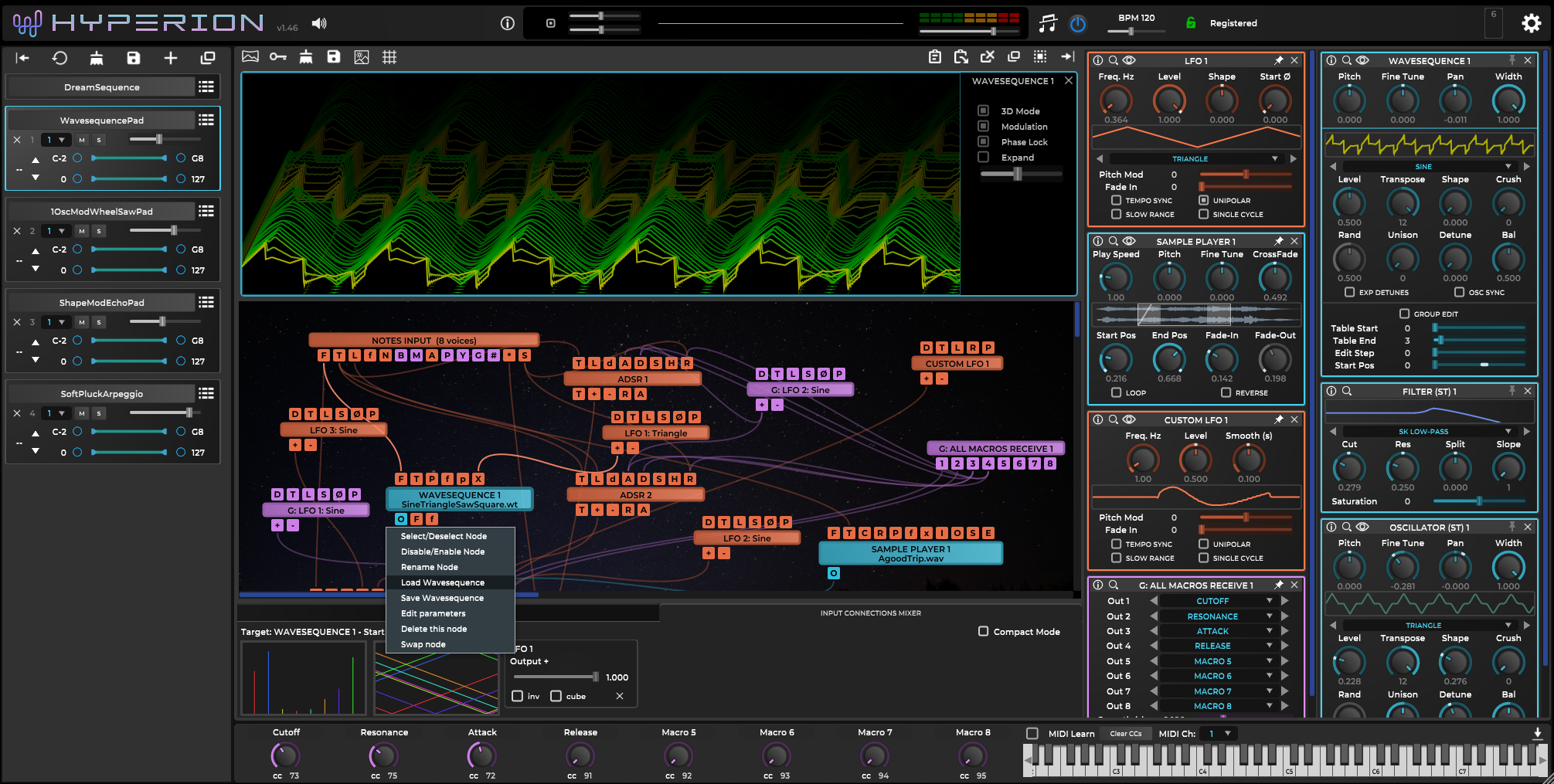Frequently asked questions:
Q - No response to my MIDI Keyboard/input device
A - Hyperion (and Theia) factory patches are designed to respond to MIDI channel 1 - make sure your controller is set to MIDI channel 1. Even if your controller is not set to channel 1, the UI virtual keyboard will respond to show incoming notes (on the selected channel), this is because the Hyperion and Theia plugins are multi-timbral - each layer can be set to different channels.
The virtual keyboard channel selects the MIDI channel on which it will generate data (default to 1).
To pick a different channel for each layer, use the channel pull-down list on each layer.
Note that currently, when MPE mode is enabled in the ‘Notes input node’ whilst Hyperion will respond to notes arriving on all channels, the virtual on screen MIDI keyboard still only shows notes filtered by the selected channel - and since many MPE controllers don’t send notes on the control channel (usually 1), by default you won’t see notes activity on the screen. An update for MPE mode to show all incoming notes is planned.
Q - Help! - I can’t find the patches
A - Since Hyperion v1.44 factory content default location moved and there is a separate content installer for the factory patches. You may have missed this important information in the plugin installer if you used the Tracktion Download Manager which by default hides the installer windows.
Make sure to install the factory content, then re-launch or refresh the patch list in Hyperion when it completes.
The installers for the patch expansion packs also need to be visible for the user to be able to select which content to install (user must be able to launch the installer in the foreground - so I recommend disabling the 'install after downloading' option in the TDM settings).
(Note that the patch pack installers were recently updated to just install both Hyperion and Theia patch locations to avoid any confusions for customers who didn’t get to see the installer options - You can delete the folder you don’t need.)
Secondly, users should select 'include single layer patches' in the combi layer browser to see the full list - otherwise single layer patches are also accessed by clicking the browser icon on each layer.
(The Theia plugin also now has a separate factory content installer - however the default path has not changed)
[Prior to v1.55: To be able to see the complete list of patches in Hyperion - check the ‘include single layer patches’ checkbox in the combi browser - you can confirm the currently selected path/patch count by clicking on the folder button to the left of the refresh button: (Post v1.55 the default is to show all patches, and the filter options is now ‘combis only’. if you want to only select combis)]
You might have seen older Hyperion demo videos showing a browser panel on the left hand side of the UI - Hyperion has had many updates, and the current version of Hyperion UI doesn't show patches in a list on the left hand side of the UI - it presents the much more useful list within a larger space with multiple sortable columns and toggle-able category buttons - this video explains those particular updates, but even now the UI has progressed a lot since that release:
https://www.youtube.com/watch?v=LPuGXG8aKv4
Latest UI update/feature discussion videos:
https://www.youtube.com/watch?v=l2avxlw87XU
https://www.youtube.com/watch?v=FvbsNOixMBk
https://www.youtube.com/watch?v=I6Ijqv_V-og
Watch this video to understand the patch management system in greater depth:
https://www.youtube.com/watch?v=i9swBhaElDw
As of v1.52 the patch browser includes sub-folder scanning for one level down from the currently selected ‘top-directory’ in the Hyperion patch browser (default being Wavesequencer_Hyperion/Patches’).
In summary your user patches get saved into the top level directory - Patches - you can have your own 'collection' tag and set it in the user settings panel.
There's no need to put your patches into separate subfolders since you can sort or filter by collection type, however, if you really want to you can use the tools panel to archive your patches into a sub-folder.
Factory patches and any future patch packs will be delivered in sub-folders of the main Patches folder going forwards - the browser is able to scan all patches in the main folder and sub-folders one level down.
Q - What are Hyperion’s synthesis capabilities?
A - The following types of sound generator nodes exist:
Mono, Stereo and Wavesequence oscillators - all with the following characteristics:
18 basic waveforms including noise and sample and hold.
Waveshaping/custom PWM per waveform - type depends on the waveform selected.
Bit crush parameter - affects all waveforms.
Unison detune (up to 8 detuned copies with stereo spreading (in stereo and Wavesequence oscillators) and balance controls).
Phase start control (randomization amount).
Hard-sync mode.
32 steps of position modulate-able cross-fading oscillator configuration for Wavesequences.
Live waveform viewer showing how real-time parameter changes affect the waveform.
4 operator FM and FM wavesequence nodes
12 algorithms
Individual modulation operator level & ratio controls (and optionally ratio modulation)
Master modulator depth, feedback, and mix controls.
32 steps of position modulate-able cross-fading oscillator configuration for FM Wavesequences.
Live waveform viewer showing how real-time parameter changes affect the waveform.
Plucked string model with unison detunes (up to 8 copies) and stereo spread control, mute level and distortion controls.
Basic sample playback with looping, reverse, loop cross-fade, pitch modulation and note pitch control - can load up to a minute of audio, or loop single cycle waves (with sample playback visualizer).
Sound font playback node (sfz/sf2 import format) - these are velocity and key switched multi-samples - third party tools exist to create them.
Flute model - physical modeling of flute jet/pipe reflections/breath/noise/vibrato with smooth pipe configuration transitions controlled by ‘slap’ amount (works in monophonic/1 voice mode).
Vector synthesis - modulate-able Vector mixers are available for both voice processing and FX-Bus audio processing (4 sources)
Q - Does Hyperion support audio rate modulation between nodes?
A - No - due to the focus on the capability to support many layers and processing efficiency, audio rate modulation is handled directly in specific nodes that implement it, such as the 4-operator FM node and the ring-mod node.
Q - Does Hyperion support Apple silicon.
A - Yes - both for standalone, VST3 and AU plugin versions.
Note that for the best performance on Apple silicon machines it is best to use the AU plugin version (rather than VST3) as it fully supports Apple silicon ‘Audio Workgroups’ thread registration API - essential for multi-threaded audio applications (this not yet possible with the VST3 API). For Intel based Mac machines the VST3/AU plugins have equivalent performance in multi-threaded mode.
Q - Is MPE mode supported?
A - Yes:
Each layer in Hyperion synth can be a fully independent MPE mode synth with up to 32 voices of polyphony, polyphonic channel pressure, pitch bends and assignable Y-axis control.
For each layer you can independently define the pitch bend range in both directions, the speed at which bends happen, and the release mode for what happens to the pitch bend output when notes are released (reset to zero, freeze, or continue to affect released notes).
Hyperion also supports polyphonic-aftertouch in normal MIDI mode.
Q - What kind of audio processing and effects are there.
A - Voice processing (up to 32 voices per layer):
Amp (modulate-able gain control)
Mono and Stereo filter node with 10 filter-types including low, high, band, notch each with resonance, split, saturation and slope controls.
Multi/Dual mode filter with sweep-able blend between two filter types.
Vowel filter.
Comb filter
Basic distortion.
Tube resonator.
Ring modulator with modulate-able frequency.
Bit crusher (bit rate and sample rate).
Per voice granulator.
Cross fade node with audio rate modulation built in.
Touch oriented modulate-able (4 voice audio source) Vector mixer.
Effects - can be applied on every layer:
3 Reverb types: Medium, Large (with modulation and pre-delay), and Huge - all with size, damping, tone, and width controls.
Full and dual-band compressors with side-chain input, gain and cross-over control.
Chorus, Flanger, Tremolo.
Stereo filter - with the full range of filter types.
Vowel filter.
Comb filter.
Distortion/EQ’d-distortion.
3 Band EQ.
Tube Resonator, Ring mod, Bit-Crusher, Pitch shifter.
Stereo echo with cross feedback, L/R delay offset and damping controls.
Granulator (full range of emission rate/size/window/playback speed/mix controls).
Cross fade node with audio rate modulation built in.
FX bus send and receive (cross layer).
Touch oriented modulate-able (4 FX bus sources) Vector mixer.
Q - What makes Hyperion unique?
A - There are many features in Hyperion that are seen in other synths, however Hyperion has a unique blend of modular power, ready built complex sound generator nodes (e.g you don’t have to patch up your own FM synth), relative ease of use, and efficient processing that allows many layers to run in parallel.
The ability for each layer to run its own chord effect, note echo and arpeggiator as well as own buss effects allow the quick design of powerful inspiring sound textures.
Hyperion features many audio, generative and logic processing blocks, enabling some fairly complex patch design, however it’s also straightforward to patch up a good sounding synth patch with just a single oscillator, filter, envelope too.
Hyperion also features the ability to send MIDI cc and note data, Macro controls data and aux bus audio between its layers - as well as the ability to send MIDI data out to other devices.
Q - Why do I get a warning about potentially unsafe software when installing in Windows
A - The Hyperion synth Windows installer is code signed from a valid/verified Windows publisher (Wavesequencer Software / Paul Carter) - however because Hyperion is very new and has not been installed on many systems, Windows may show a warning on installation - you’ll need to dismiss the initial warning to get through to the message that then shows “Verified publisher”.
If you have any permissions issues with launching the installer you may also want to try to right click the .exe file and ‘run as admin’.
Q - I’m getting dropped notes - is the polyphony limited to 8 voices or less?
A - Maximum polyphony is 32 voices (as of v1.03 - up from 16) for each layer. It depends on the individual patch settings (which can be different on different layers in combis), some are designed specifically to be monophonic (bass and lead usually), and some are set to be low poly on purpose - either to reduce CPU load or to simulate how vintage synths would play (quite a lot of early analog synths were limited to 5 or 6 voices. It has an impact on playing style but also the sound - the way that notes get stolen on some low poly patches is actually a distinctive feature of more sparse sounding 80s synth pop tracks for example.
Polyphony is set in the 'notes input' node.
In some patches, if the release time on envelopes is really long, you will hear notes dropped off if you play quickly since it will be very easy to hit polyphony limits due to notes being held by the long release time (you can see an example of this in the second training video).
Another reason for dropped notes is your CPU load could be going too high - Hyperion will try to drop notes in that case - if you see the load (which is an average calculation) going above 60% in the Hyperion GUI that is an indicator your CPU is running out of processing time - either you need to increase the buffer size or reduce the sampling rate - or try on a faster machine.
(Note the CPU load in the Hyperion GUI is an indicator of system audio callback remaining time - not actual total CPU load - when the audio buffer can’t be filled before the next system request, audio frames are dropped and you will hear glitches - which is why Hyperion tries to drop notes before this can happen.)
Q - Linux support?
A - For the moment not planned - nothing against Linux, just a matter of resource and time allocation due to all the extra system testing and build processes required.
Q - Can I load and save node configurations?
A - Some nodes do have the ability to save and load ‘node presets’ - this is supported by the Wavesequence and FM-Wavesequence nodes - since editing long wavesequences is time-consuming it would be a pain if you can’t save and re-use them - this is analogous to designing your own wavetables - there are a few examples saved in the demo patches folder. Also note that you can export any Wavesequence from existing patches if they are not currently saved as a separate file - then you can load that Wavesequence into a new Wavesequence node either in the same or a different patch.
The sample playback and multi-sample nodes will save loaded samples as part of the preset data, or referenced in the sub-folder ‘/Samples’ when the size is too big to be embedded in a patch file.
Q - Why does it take a short while to a few seconds to load a patch?
A - Patch loading speed depends a lot on the complexity of the patch, but as it's a modular system every time you load a patch it's almost like loading a new plugin in your DAW - since all the oscillators/filters/envelopes/FX nodes etc. have to be de-allocated and then re-loaded and patched according to the new patch file, so that is just a limitation of the modular nature of Hyperion (this is even more time consuming with combi patches with multiple layers).
Q - Why don’t the factory patches respond to MPE?
A - Hyperion is MPE capable, but it was a feature added as a user request late after Hyperion was made public, so the factory patches don't have MPE enabled by default and it would be very difficult to update every patch to have custom MPE assignments.
If you click the MPE patch filter in the combi-browser, you will see there is a MPE demo combi patch in the factory set - 'Blade2047_MPE'.
If you would like to use an MPE controller on existing patches (or in your own patch designs), it's required to set the MPE mode to 'on' in each layer you want to respond to MPE bend/pressure - you do this via the ‘Notes input node’ edit panel.
You can set the bend up/down ranges to match your controller.
Other than pitch bend (which is applied to the F Hz output pin automatically), if the patch is not already mapped to use the pressure and Y-axis output pins, you would need to map those to whatever parameter you would like them to affect - that's the flexibility of the modular system - you can control any target pin on the voice nodes polyphonically, but since it's a modular synth - there is no pre-assignment in patches as every patch is different.
Most MPE controllers will use CC74 for the y-axis parameter, but you can also select a different CC controller number if necessary, and there are a few custom bend release modes that you could try out (affecting what happens in terms of the pitch bend when the note is released but the triggered synth voice is still decaying the sound).
Typically you will set the layer channel to channel 1 (MPE controllers are usually using 1 as the main channel), but in MPE mode, the Hyperion synth layer now responds to notes arriving on all channels. You can increase the polyphony above 16 - this is useful for sounds that have longer decay times where you want to trigger many notes in short succession and not have those decaying notes get cut-off.
Q - how does the FX wet/dry and FX bus output/aux send mixing work exactly?
A - here’s a diagram showing the signal flow:
The layer volume control controls the layer volume as well as the final amount of audio sent to the aux send - so that when you turn the layer volume down, it will also turn it down on any aux FX processing bus being processed in another layer.
Q - Can I load Serum Wavetables? / Why can’t I load Serum Wavetables?
A - Hyperion Wavesequence nodes are sequences of oscillator configurations with real-time cross fade between each configuration directly in the oscillator (including level, pitch, unison, sync, waveshape and crush settings) - this is different to Serum wavetables which are pre-rendered static sample tables (saved as wav files) as far as I know.
So in Hyperion you can load and save the sequences directly in Hyperion UI - including for sequences of FM configurations in the FM Wavesequence node, but it cannot import Serum tables.
The advantage of Hyperion Wavesequences is they take very little storage room and can be embedded directly in the patch data, so if you share a patch with Wavesequence nodes the person loading your patch doesn't also need to have a copy of the wavetables for it, also these oscillators are pretty efficient as they operate in the time domain - there's no spectral conversion/analysis required.
There are some notes about usage of the Wavesequence node in the Hyperion user guide.
The factory patches folder has some example wavesequences stored in the Wavesequences subfolder of the patches - although those are just for reference/example since any patch that uses a Wavesequence has the table data embedded in it already - to load or save a sequence, use the node right click menu for the Wavesequence or FM Wavesequence node (note that FM sequences use a different format since they describe the configuration of the FM operators for each step):
Factory content example Wavesequences (many more Wavesequences are embedded in the factory patches)
Loading a Wavesequence
You can make your own Hyperion wavesequences by directly editing the parameters in the wavesequence nodes (click the node, and change values in the edit panel on the right hand side of the UI).
You can import/load your own previously saved wavesequences into new nodes (right click on the wavesequence node and select load from the menu).
A wavesequence is a description of the oscillator configurations for up to 32 steps - these are not audio sample files (this is a similar concept to the Korg Wavestation - the original wavesequencing synth - however Hyperion doesn't used fixed PCM samples/ROM single-cycle sample buffers for each step, but instead uses the oscillator settings to create each waveshape in real time).
You can see an example of making a patch with wavesequences here: Patching example