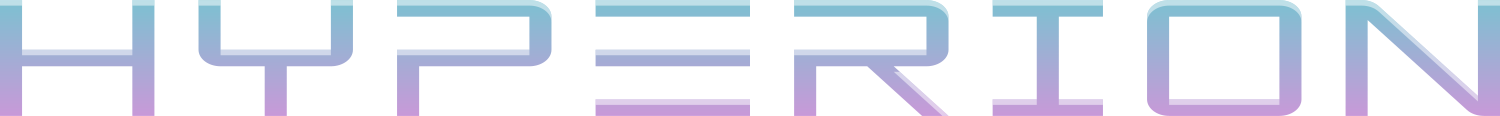V1.07 Features new touch oriented controls which include trigger pads, vector audio & data mixers, XY data control and sliders. These are quite useful for performance for example with mapping the XY pad to scale mapping and note generation. The vector mixer can also process effects enabling a vector mix of different effects to be applied to an external audio input source optionally. Each of these touch controls is also mouse friendly and feature modulation inputs to provide automatic animation of the touch position, as well as a data smoothing option for the control position.
Changes/Additions:
- Some additional touch control oriented nodes were added (which can still be used with mouse input):
- XY Pad Control (with 9 triggers or single trigger mode)
- Vector Audio Mixer (per voice and FX bus 4 audio source mixer with vector control).
- Sliders Control (4 touch friendly mixer sliders for mixing data)
- Vector Data Mixer (Mix 4 data sources with vector control.)
- These new nodes can be modulated from real hardware touch pads and joysticks or slider panels, however, they've been sized for finger gesture usage with touch screens.
- As such there is now a lock toggle button (above the graph area) – which will prevent accidentally dragging any nodes, or starting any cable connections whilst operating the patch with these controls - which could be handy for live performance.
- Another new node: 9 Note Triggers - can be used in conjunction with the 9 trigger outputs of the XY Pad Control node.
- An extra global version of the note output node ensures it won’t trigger the same note on multiple voices - although that protection has also been build in to it. The global version of the node allows re-triggering of the same note.
Color changes:
- To make things more consistent and a little easier to follow hopefully, the color of the control data input and output pins has changed to mach the control node color – this means that global data nodes will have purple pins, and where nodes output a global value (same value to all voices (triggers) or just the first voice), or only read the first voice as a modulation value (e.g. for the FX bus which is not polyphonic) they will also have that color.
- The notes output node features an additional output trigger which is pulsed on every new note, but the same pulse is provided to all voices since it is a global trigger pin – this is useful for triggering global envelopes on each key down, or for reseting LFO s on each key down.
Note that this global new note pulse can be applied to per-voice modulation nodes – for example multiple voice LFOs can have their phase reset, but if they are modulated by other LFOs or envelopes then their phase and levels can drift apart again.
Patches:
- A few extra patches were added to demonstrate vector mixing and finger control:
“Theremin2000” (combi patch)
“ClassicVectorSyntheis”
“FmWavesequenceVectorFxPad”
Fixes:
- Show modulation animation when no ‘notes input’ node is in a patch.