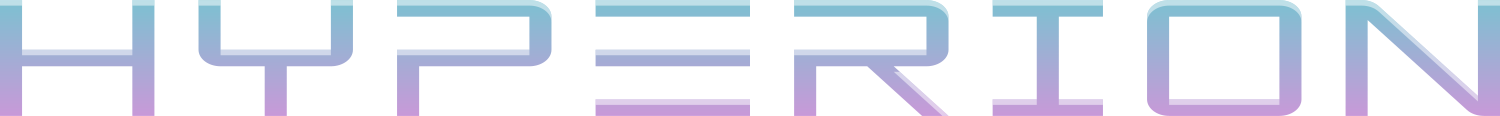v1.41 has just been released - many new useful features and style updates, here are the details from the release notes:
Combi mode/big knob panel look/style update to match the 'Theia' patch player product which is about to be releasd. There is a new waveform animation that shows colour changing/fading waveshapes of the Left and Right audio channels seperately - it can be turned off with the 'waveform' button at the bottom left of the Combi mode panel.
Multi-input audio pins:
Audio nodes with a single audio input pin can now connect multiple audio sources to their audio input pin - basic level mixing is available via the input sources mixer panel (for level and pan modulation use the mixer nodes or directly modulate the oscilator/sound generator nodes).
The 'Mono oscillator' now features a Pan control pin for stereo positioning (yet still generates a mono tone and uses less CPU time than the Stereo oscillator).
Fade-in parameter for LFOs:
If fade-in is greater than zero and the trigger pin (T) is connected, LFO will fade in from 0 to 1X level within the set fade-in time each time it is triggered (fade in continues even after the T pin level goes back to 0).
ADSR reset to 0 option:
The ADSR node now has a checkbox option to operate more like a digital ADSR with the option to reset to 0 on trigger inputs rather than start at the current accumulated/decaying level - this is helpful with pluck sounds for the comb filter node updates.
Comb filter:
The Comb filter node now includes a F Hz input pin for frequency tracking and a level control input pin (L) that controls the amount of sound fed into the delay buffer, this is useful for plucked/bowing sounds creation using a noise source or a mix of noise/tuned tones as the input. To make these kinds of sounds the feedback level needs to be set quite high. The delay control knob will automatically be hidden if the F Hz input pin is connected.
F Hz output pin on oscillators.
Auto connect for 'All Macros Receive' node:
This feature is 'experimental' - it will automatically patch Macros 1-4 and the modwheel to available node pins on appropriate voice nodes. The modwheel output is assigned to LFO level if one is connected to oscillator/s fine tune, or to filter cutoff and shape/mod depth if not (assuming those are available), Macros 1-4 are automatically patched to filter controls, waveshape depth, FM mod depth, FM mix, FM feedback, unison detune amount, and Attack/Decay/Release of ADSR nodes. There's a fairly complex set of rules for this and a future release may feature an editor to set target preferences/target selection priority order.
Macros 1-4 also get renamed automatically to generic names: 'Filter/tone', Reso/Blend, Shape/Depth, ADSR Rate. The intention for this feature is to speed up setting up some useful Macro controls on a finished patch, but it may still require user intervention to add or remove connections to the 'All Macros receive' node as well as fine tuning of the modulation amounts/polarity (e.g for fast attack sounds it may not be appropriate to have the Macro ADSR rate control affect the attack time) and some ADSR envelopes might be best left un-modified by the Macro control input (e.g. if used for pitch envelope or other logical control).
Patch browser:
Now shows a preview of the background image associated to the patch that is currently highlighted in the list. There are some minor icon positioning/size updates.